Also - a quick note before we begin: These posts will be coming from me (Johnny) from now on - and I'd love your feedback. Let me know if you'd prefer this information presented any differently!
Giveaway management is coming to Radmin.
- You can now pick winners directly from Radmin. Be careful. The 'Notify Winners' functionality works correctly, so no messing around.
- You can also send your winners directly to promoters. Want to save a promoter's email for easy reference? You can store that information on the respective venue page under 'giveaway emails.'
- You can now check whether winners have been picked, winners have confirmed or guestlists have been sent. Just peep the teal, yellow and black buttons (respectively) below the event titles.
Also, side note: the 'Giveaway End Date' functionality works now. Giveaways will cease to remain active on the day of their 'End Date.'
RSVP partners can download their lists directly from the front end at any time. To access these lists, you must be logged onto the site with an email that is listed in the 'Email Guestlist To' field within the RSVP module in Radmin. Then, just click the 'Get RSVP List' button at the bottom right-hand corner of the event cover photo and BOOM! You get an incredibly sexy and easy-to-use .tsv file delivered to your inbox.And we're just getting started....
RSVPs will remain RSVPs - even when closed. Metros have encountered a variety of issues caused by the fact that, until today, whenever an RSVP has closed it would just turn off - which meant that (1) it would no longer be searchable in Radmin and (2) users who landed on the RSVP page after it had closed would have no idea what was happening unless the event description was manually edited to reflect the closed list. But everything's cool now. When an RSVP closes, it remains an RSVP, displaying the 'closed' message and continuing to be searchable in Radmin as an RSVP.
Events can no longer be ongoing and repeating. When creating a new event in Radmin, your first step in the time and date department will now be to select "Single Day Event," "Weekly Repeating" or "Multi Day."
You can now sort conference lense artist lists by popularity and alphabetical order. Please note: If you see a stray artist at the top of your alphabetical list, that artist's name most likely has a space in the start of its name in Radmin.
More awesome stuff:
The 'Doors' option now exists in Radmin. It even shows on the front end, too.You can Export Votes in Radmin. Just click the event's COG wheel.
Also: 'Zip Codes' are now included in Vote Exports.
We fixed a huge problem with disappearing text. Now, when you're editing an event in Radmin and click 'Edit Description' you can rest assured: Your changes will be saved! Please note: we are still working on a separate issue related to editing text on the front end - and we hope to have another update for you on that shortly.
The dupes queue now only looks for potential matches within the metro. DoLA noticed events from San Diego appearing in their duplicate queue. This was happening because, for events with external IDs, our system was looking for potential dupes by checking for events with the same external ID instead checking for the same external ID and the same metro ID. That issue has been fixed.
We fixed a bug that, going forward, will eliminate any inconsistencies in Radmin's 'Sort By Popularity' functionality. As these inconsistencies only apply to event popularity numbers saved from today on, please note that over the next few weeks you may still notice some events popping up out of order. If you would like these specific events to appear correctly, all you have to do is re-save the event's popularity and you'll be good to go. If you just do nothing, you'll start to notice less and less out-of-order events with each passing day.
You can now manage categories and shortcuts while using a lense as your activity property. Check out Menu -> Content -> Shortcuts while in the Radmin backend of your conference lense.
What else?
Conference and Conference Category have been added to Radmin event pages. They're in Extras - and please note that Conference Category does not appear until after Conference has been selected.
Rolling over Tastemaker icons displays USERNAME (Display Name) instead of NAME.
Now, when you roll over the icon for Epocha, the word 'Epocha' is displayed as opposed to 'Brandon Ayala.'
We've tweaked the background jobs that push data to our search indexing provider. This was a positive step forward in reducing the amount of times a band name fails to appear in the auto-completer on the front end of the site. Progress!
We set up canonical URLs for your ECP home pages. Much love to SEO. New to Canonical URLs? Here's some background reading.
RSVP Lists Are Now Generated As A Background Job. You can work while you wait! The RSVP list will arrive in your email inbox in a matter of seconds.
Any questions? Are you still there? Do you love DEV?! They're just three men, you know. Doing a lot of awesome stuff. Expect all of these changes to roll out during the afternoon of January 19th - and as always, please let us know if you have any questions!

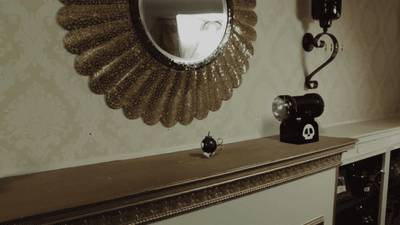






No comments:
Post a Comment
Thoughts to share? DO!